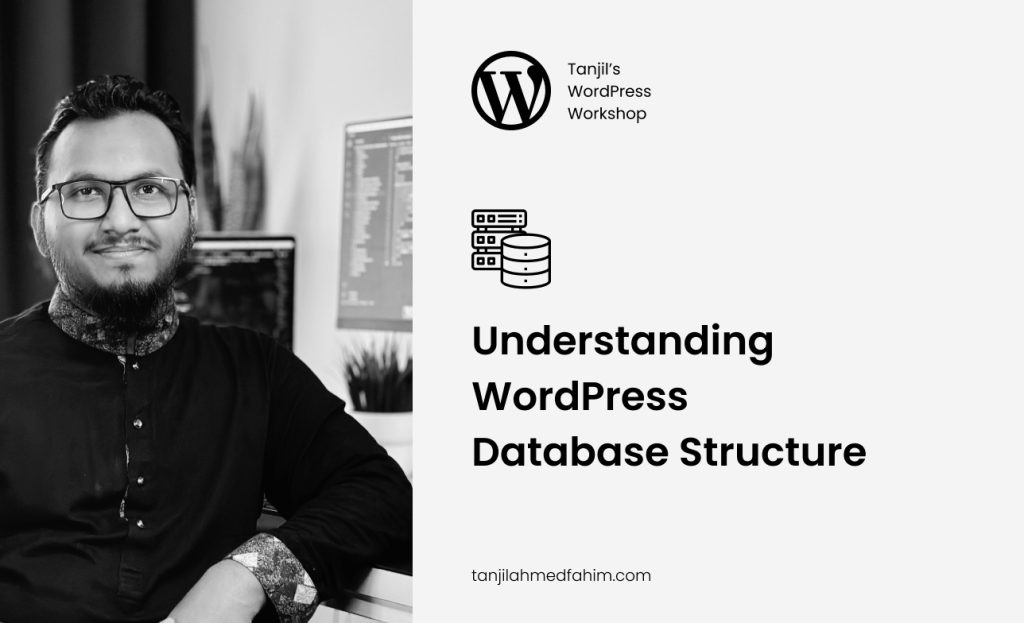WordPress is one of the most popular content management systems (CMS) globally, powering over 40% of all websites. At the heart of WordPress is its database, which stores all the content, settings, and metadata needed to run a website. Understanding the structure of the WordPress database is crucial for developers, administrators, and site owners who want to optimize performance, troubleshoot issues, or implement custom functionality. In this guide, we’ll break down the core tables of the WordPress database and explain what each one does.
What is a Database?
A database is a collection of tables that store data in an organized manner. In the context of WordPress, the database holds all your website’s data, including posts, pages, comments, users, and more. WordPress uses MySQL or MariaDB as its database management system (DBMS), allowing you to interact with the data using SQL (Structured Query Language).
WordPress Database Tables
A default WordPress installation creates 12 core tables. Let’s dive into each one and explore its role in the WordPress ecosystem.
1. wp_posts
The wp_posts table is the heart of your WordPress site. It stores all types of content, including posts, pages, attachments, revisions, and custom post types. Key columns in this table include:
ID: The unique identifier for each post.post_author: The ID of the user who created the post.post_date: The date and time the post was published.post_content: The content of the post.post_title: The title of the post.post_status: The publication status (e.g., ‘publish’, ‘draft’, ‘pending’).post_type: The type of post (e.g., ‘post’, ‘page’, ‘attachment’).
2. wp_postmeta
The wp_postmeta table stores additional metadata for posts. This can include custom fields, post thumbnails, and other related data. Key columns include:
meta_id: The unique identifier for each piece of metadata.post_id: The ID of the post this metadata belongs to.meta_key: The name of the metadata key.meta_value: The value of the metadata.
3. wp_users
The wp_users table stores information about registered users on your WordPress site. Key columns include:
ID: The unique identifier for each user.user_login: The username used for login.user_pass: The hashed password.user_email: The user’s email address.user_registered: The date and time the user registered.user_status: The status of the user (e.g., active or inactive).
4. wp_usermeta
The wp_usermeta table stores additional metadata for users. This can include user roles, capabilities, and custom profile fields. Key columns include:
umeta_id: The unique identifier for each piece of metadata.user_id: The ID of the user this metadata belongs to.meta_key: The name of the metadata key.meta_value: The value of the metadata.
5. wp_terms
The wp_terms table stores taxonomy terms, which can be categories, tags, or custom taxonomies. Key columns include:
term_id: The unique identifier for each term.name: The name of the term.slug: The URL-friendly version of the term.term_group: A field used to group terms.
6. wp_term_taxonomy
The wp_term_taxonomy table links terms to their taxonomy. It indicates whether a term is a category, tag, or custom taxonomy. Key columns include:
term_taxonomy_id: The unique identifier for each term taxonomy.term_id: The ID of the related term.taxonomy: The type of taxonomy (e.g., ‘category’, ‘post_tag’).description: A description of the term taxonomy.parent: The parent term, if applicable.
7. wp_term_relationships
The wp_term_relationships table links posts to terms. It allows posts to be associated with categories, tags, or other custom taxonomies. Key columns include:
object_id: The ID of the post.term_taxonomy_id: The ID of the related term taxonomy.term_order: The order of the term relationship.
8. wp_comments
The wp_comments table stores comments made on posts or pages. Key columns include:
comment_ID: The unique identifier for each comment.comment_post_ID: The ID of the post to which the comment belongs.comment_author: The name of the comment author.comment_author_email: The email address of the comment author.comment_content: The content of the comment.comment_date: The date and time the comment was made.comment_approved: The approval status of the comment.
9. wp_commentmeta
The wp_commentmeta table stores metadata for comments, similar to how wp_postmeta stores metadata for posts. Key columns include:
meta_id: The unique identifier for each piece of metadata.comment_id: The ID of the comment to which this metadata belongs.meta_key: The name of the metadata key.meta_value: The value of the metadata.
10. wp_links
The wp_links table stores data about links or blogrolls. This table is not commonly used in modern WordPress installations, as the Links Manager feature was deprecated in WordPress 3.5. Key columns include:
link_id: The unique identifier for each link.link_url: The URL of the link.link_name: The name of the link.link_target: The target attribute (e.g., ‘_blank’).link_description: A description of the link.
11. wp_options
The wp_options table stores various settings and configurations for your WordPress site. This can include site settings, theme options, and plugin configurations. Key columns include:
option_id: The unique identifier for each option.option_name: The name of the option.option_value: The value of the option.
12. wp_blogs
The wp_blogs table is unique to WordPress Multisite installations, which allow you to manage multiple sites from a single WordPress instance. This table stores information about each site in the Multisite network. Key columns include:
blog_id: The unique identifier for each blog.site_id: The ID of the related site.domain: The domain or subdomain for the site.path: The URL path for the site.registered: The date and time the site was registered.
13. wp_cron (Cron Schedule)
The wp_cron table (if present) is responsible for managing the scheduled events within WordPress. It includes data about scheduled tasks and when they are expected to execute. This table is essential for handling recurring tasks, such as checking for updates, sending email notifications, and automating other time-based processes.
Key columns in this table might include:
id: The unique identifier for each scheduled event.hook: The name of the action hook to which the event is bound.args: An array of arguments passed to the event when it executes.schedule: The recurrence schedule (e.g., hourly, daily, etc.).timestamp: The time at which the event is scheduled to run.
14. wp_schedules (Custom Schedules)
Some plugins or custom configurations might create additional tables to manage custom WP-Cron schedules. These tables allow developers to define their own scheduling logic, extending or customizing the default behavior of WordPress. They can also track or manage complex scheduling requirements not covered by the default WP-Cron system.
Key columns in these tables might include:
schedule_id: The unique identifier for each custom schedule.name: The name of the custom schedule.interval: The interval at which the schedule repeats.description: A brief description of the schedule’s purpose.
Conclusion
Understanding the WordPress database structure is essential for effective site management, development, and troubleshooting. By familiarizing yourself with the core tables and their relationships, you’ll be better equipped to work with custom functionality, optimize site performance, and resolve issues. Keep in mind that additional tables may be added by themes or plugins, but the 12 tables outlined above form the foundation of every WordPress installation.